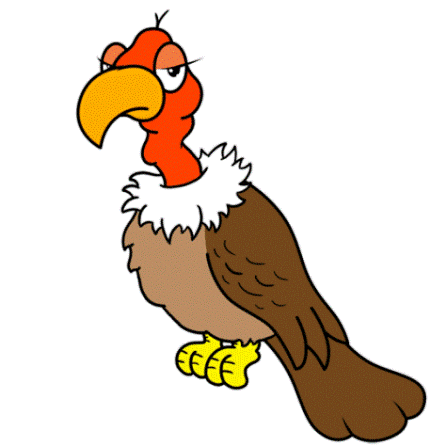Five Things I Learned while Working from Home
Lessons from Shelter-In-Place

Photo by Daria Nepriakhina on Unsplash
—
One of the benefits of my job is that I work from home one day a week, and have been doing so for just over seven years. It’s a wonderful perk. If I ever chose to move to a different job, I’d want to be sure I retained this same benefit as it goes a long way toward my mental health.
As a confirmed introvert, working from home on Friday allows me to get my job done while having a little break from my very extroverted team of peers (all of whom I adore, in measured doses).
So when word came down from my leadership that we are to work from home for the foreseeable future, I though “pfft, no problem, I’m already a pro at this.”
On Day One, I approached my now shelter-in-place working from home days exactly as I approached every work from home Friday, and that was my first mistake.
Since I believe in growing from my mistakes, here are five things I have learned and want to share from the first week of working from home every day:
#1 You must have boundaries
When working from home just one day a week, the boundaries between work life and home life were never an issue. I’d get up a little later than usual, make the short commute down the hall, and do my job. Since the end of Friday is also the end of the work week, at 5:00pm I’d log off and enjoy my weekend time.
Now that work from home is every day, it’s too easy at 9:45pm to think “oh, you know, I could just dash off that email to my boss that I forgot to do earlier” or when I’m obsessing over the current news at 3:30 in the morning, “I could take one more look at that PowerPoint draft.”
To be honest, it’s very likely that I have used “putting in extra work” as a way to deal with my anxiety over the current events. It feels like I am doing something about it, but I’m not. It’s an avoidance and over time will wear me out when right now I need to find ways to stay strong.
In short: Boundaries must exist between work life and home life.
#2 You must have boundaries
Since my husband is now my coworker five days a week, and since my husband is my absolute favorite person in the world, I find myself wanting to spend time with him as we usually do after work or on the weekends.
This means sitting together, drinking coffee, talking over all the things on our minds, including but not limited to: how cute our cat is, our thoughts on movie, television, or literary characters, what to have for dinner, and most importantly whether or not feeding peanuts to the crows and bluejays in the backyard will cause them to protect us, as a fierce corvid army, when the zombies rise…you know, normal couple stuff.
But if we spend too much time in our usual weekend pattern, then I am not getting work done. Then again, if I spend too much time doing work (see #1 above) then I’m not spending needed time with my husband.
Once again: Boundaries must exist between work life and home life.

Photo by Yann Allegre on Unsplash
#3 You must have boundaries
As part of my job I support a team of technical people who are dispersed across the country, so I am very used to using video conferencing daily, whether at home or not. When this new stay at home edict came down, I was already set up on the app, had a good camera to use, and a speaker for sound.
Not so for my peers. For the most part using videoconferencing is new for them, and I find myself giving mini tutorials on every meeting we have.
Our IT department is now conducting four one-hour long trainings a day on how to use the videoconferencing service, but my peers seem loathe to take a course. “Too busy,” they say. So instead they are relying on me to help them. In every meeting.
This is not sustainable. I love to help people but I can’t get sucked into this vortex. Instead of jumping in there when they have troubles, am now sitting on my hands when someone says, “I can’t figure out how to share this document” or “Why can’t I see everyone?”
If they ask me directly, I will help, but if they are just muttering and fumbling I stay quiet because the best way to learn is to do it for yourself. The user interface isn’t really that hard, it just takes a little time to get comfortable with it.
The one exception: The times when a participant has both their phone and laptop dialed in which produces that horrible ping back and forth that escalates into a high teeth grinding sound. The audio equivalent of standing between two mirrors. I cannot restrain myself from jumping in to sternly say “Phone or Laptop, not both, mute one!”
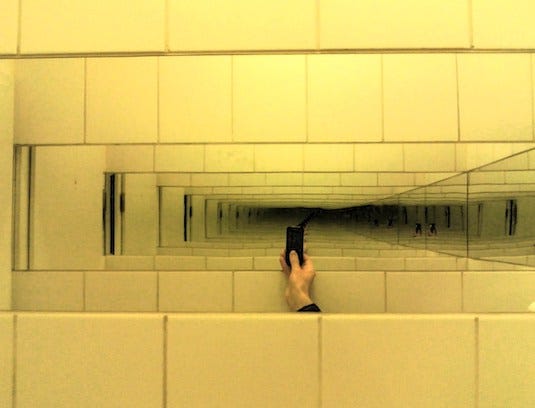
By Elsamuko from Kiel, Germany — inf, CC BY-SA 2.0, https://commons.wikimedia.org/w/index.php?curid=40716759
#4 You must have boundaries
At any break at work, I find myself looking at the latest headlines. On every call my peers want to talk about the headlines. In the kitchen while making lunch my husband and I talk about the latest headlines, “So, did you hear that…”
All of this fuels my anxiety and managing this is a big factor in my ability to stay safe and sane, and to be an active, productive employee.
Many years ago I took a meditation class and the instructor told us: “You don’t have to watch, read, or seek out the current headline news. If there is something you need to know, it will find you.”
It has been almost 20 years since I first heard this gentle guidance and it is more true today than it ever has been.
#5 You must have boundaries
On Friday work from home days, I tend to dress pretty comfortably. Yoga pants with a not terrible shirt. Fluffy socks and slippers. Loose but comfy (okay, ratty) sweater.
This is fine once a week, as Friday is the most causal day at work by far, but this is not sustainable for me five days a week. It is really true that clothes impact how you speak, how you hold yourself, how you feel. Clothes matter.
Now, I’m not saying put on a three piece suit and hard shoes every day, but at least wear the kind of “business casual” clothes you might wear to the office. Get up, take a shower, comb your hair, put on some work clothes, maybe light makeup if that’s your thing, and present yourself well. You’ll get your mind right to sit down and do some work.
Then when the work day is done, by all means, jettison yourself right back into those comfy home clothes. You’ve earned it.
—
We have no idea how long this current stay at home edict is going to last. so it is important to build good boundaries now to help stay sane over time.
And just because you work from home, don’t neglect washing your hands!
Hey, you: Stay safe and stay productive!
—
This item first appeared on Medium, find more of my work @karenfayeth over there