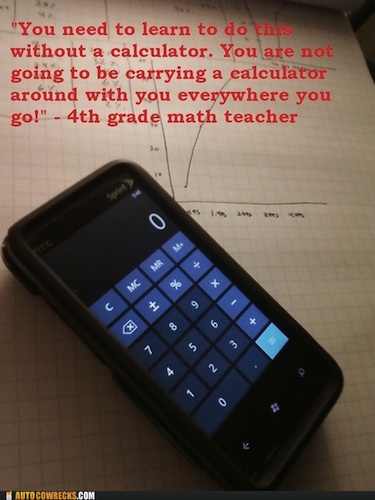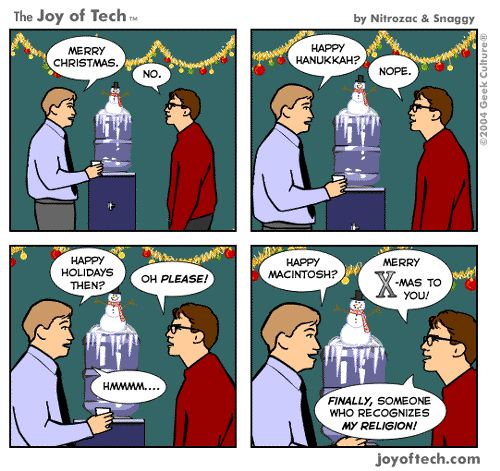Your Mobile Phone Camera And You
Ok, look. Facebook finally got me. Like a hungry, persistent mountain lion, it pounced on me, grabbed me by the throat and took me down.
Anyhow.
As I’ve been spending more time in the cavernous Facebook labyrinth, and seeing a lot of pages and a lot of faces, I’m starting to notice a trend.
Remember the infamous MySpace pose? That’s the self-photo taken with the camera above you, eyes looking up but chin down. Yeah, I think we’ve all seen plenty of that pose.
But that’s so over now.
The pose I’m seeing a lot of these days is the in-the-car self-photo.
Yup. Hold the phone way out to one side and snap a shot of yourself in the driver’s seat. Post it. Magic.
Look, I fully understand the need to look good in our Facebook profile. An old boyfriend from college might show up or something!
So what’s with the in-the-car profile photo and how can we make it better?
I will now dig into my deep and (not so) closely held secrets of the art of photography and perform a public service.
Ya wanna know why you like that photo of yourself in the car?
Two words: Natural light.
We ALL look better in natural light. When you are in your car, good ol’ fashioned sun comes pouring in through all the windows. Real sunlight makes you look hot.
I’m not kidding.
So assuming you want to have a nice photo of yourself on your Facebook page without your steering wheel in the background, and assuming you are all alone or too shy to ask for help, and assuming you want or need some advice on self portraiture…..
Here’s Karen Fayeth’s tips for a smoking hot profile self-photo:
Either get outside or if you have a nice sunny spot in your house filled with natural light, go there.
Next, what would be a nice background? How about a wall with a fun pattern or a wood fence with character? Sit down and lean back against it. Sit up straight! No slouchy here because we’ll all see it.
Make sure the sun isn’t shining directly in your face. That will make you squinty. Make sure the sun isn’t directly behind you. That will make you halo-y and a dark shadow. It works best if it’s a sunny day but you are in shadow, or the sun isn’t directly on you. An overcast day is even better. That diffused light is majorly hot.
Hold your phone camera out at about eye level and a little off center. If you hold it above your eyes, you’ll get that eyes-up MySpace look. If you hold it below, now you are looking down and no one likes a double chin in their photo.
Keep your chin up but not too high. Keep it at normal level as if you are looking straight forward.
Keep your elbow slightly bent. Don’t straight arm it or you will see your arm in the photo. Here’s an example.
Relax your face. Don’t force the smile. Try thinking about something that makes you laugh or smile naturally. Think about that time your buddy slipped and cartwheeled on the ice. Or think about how much your love your kid/spouse/dog/whatever. Something that tickles your funnybone and makes your eyes twinkle.
Look into the lens. Don’t look off to the side. Don’t look up. Don’t look down. Look that lens square in its little lens eye and snap the shot.
And then another. And another and another and another and another.
Don’t be shy to take A LOT of photos. You are looking for one good one among the many that make you go “uh, no”. It’s every photographer’s little secret. Take lots of shots.
Wait! Don’t just upload that photo you like right from your mobile phone to your Facebook page!!!
Pause.
Look at it on a bigger screen. Download it or email it to yourself and look on a regular monitor.
Check out the photo and crop it down if you want. Look in the background ALL AROUND you in the photo to be sure there isn’t something weird going on back there. (be especially alert for dogs pooping, kids barfing, etc. Check out This is Photobomb for a sense of what I’m putting down here. Site not totally safe for work.)
Then, if you are happy with the photo, go ahead and make it your profile photo.
And wait for the compliments to roll in.
Oh, and one last piece of advise: Fer chrissakes, no duckface!
No photos in the mirror either.

Sooo many things wrong with this technique. Good light though!
Image found all over the web. If it’s yours I’ll gladly take it down or give credit, at your request. Thanks! I found it here.